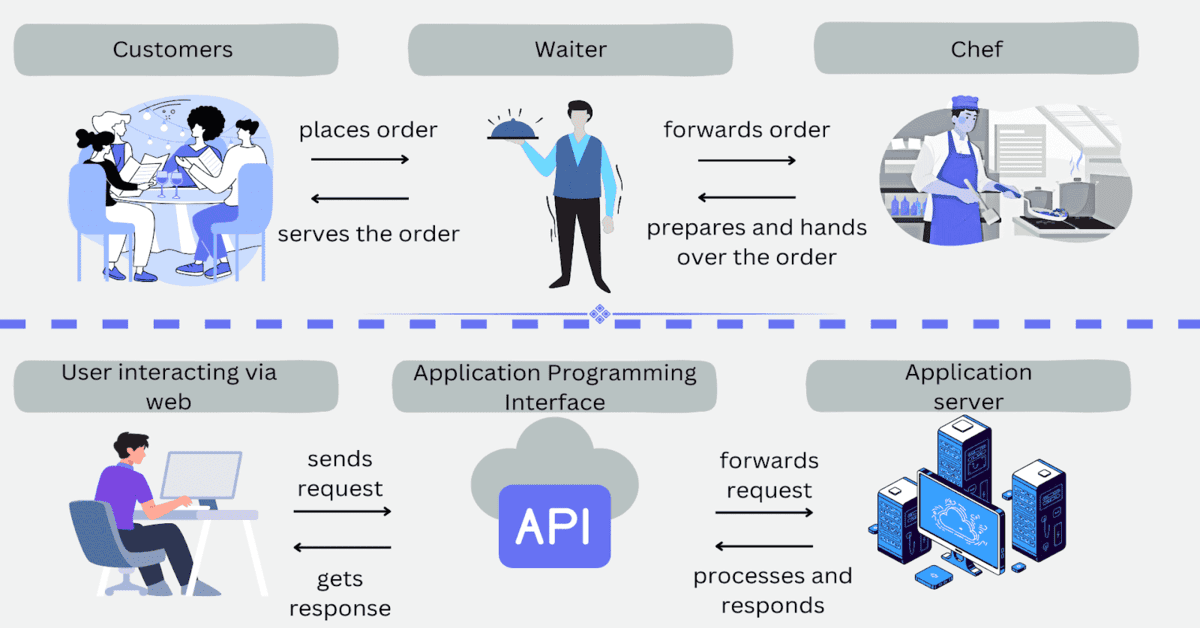API – ( Application Programming Interface)
You’ve probably heard the word “API” thrown around a lot, especially if you’re getting into coding or app development. Maybe someone said, “Oh just connect it with an API,” and you just smiled and nodded — totally confused. Don’t worry, that was me too.
Here’s the real talk: APIs aren’t as scary as they sound. In fact, you use them every single day without realizing it. In this post, I’ll break down what an API actually is (in simple words), show you some examples, and even share some basic code to help you get your hands dirty.
🍔 Think of an API Like a Waiter at a Restaurant
Let’s skip the tech lingo for a second.
Imagine you’re at a restaurant. You don’t go into the kitchen and start cooking yourself, right? You give your order to the waiter. They take it to the kitchen, and the chef prepares your meal. Then the waiter brings it back to your table.
That waiter? That’s your API.
You (the user or app) send a request. The API takes it to a server (the kitchen), gets the data (the food), and brings it back to you.
Simple enough?
📱 Real Examples You’ve Already Used
You’ve already used APIs hundreds of times — here are a few you’ve probably seen:
-
Open a weather app? → It’s calling a weather API to get the forecast.
-
Log in with your Google account? → That’s an API checking who you are.
-
Shop online? → APIs handle the product info, payment, and order tracking.
They’re working in the background to connect apps and data together, quietly doing their job while you scroll and click.
🔄 REST vs GraphQL: What’s the Deal?
There are different “styles” of APIs. The two most common are REST and GraphQL.
-
REST is like asking for a menu item — you go to a specific URL (called an endpoint), and it gives you everything on that plate.
-
GraphQL is a bit more flexible. It’s like saying, “I’ll take the burger, but hold the onions and add fries.” You request exactly what you want and nothing else.
Both have their pros and cons, but you’ll probably bump into REST APIs more often when you’re starting out.
🧪 Let’s Try a Simple REST API (Code Time!)
Here’s a super basic example in JavaScript using the fetch function
This one grabs a blog post from a fake JSON API and prints the title in the console. You can try it right in your browser’s dev console if you want!
💡 Same Thing in GraphQL (Just a Bit Different)
If you were using GraphQL instead, you’d send one single query to the server and say what parts you want.
See how that lets you choose just the title and body? That’s the cool part about GraphQL.
🔧 How to Play with APIs (No Code Needed)
Not a fan of writing code yet? No problem. You can test APIs visually using tools like:
-
Postman – Popular and powerful
-
Thunder Client – A lighter version inside VS Code
-
Insomnia – Another good option
These let you poke around APIs, see the data, and send requests — without writing a single line of JavaScript.
Final Thoughts (From Someone Who Was Also Confused)
When I first started coding, the word “API” sounded like something only backend wizards understood. But after just a few small projects and testing some APIs, it all clicked.
So don’t worry if it still feels a bit fuzzy — that’s normal. Start by experimenting with fake APIs (like jsonplaceholder), try out Postman, and just play around. You’ll learn faster than you think.
Also Read: Level Up Your Workflow: 10 Must-Have VS Code Extensions in 2025
Join Our Community
Stay updated with lineups, last-minute injury news, and expert picks by joining our Telegram & WhatsApp communities:
| Platform | Join Link |
|---|---|
| Telegram | KhelTantra Telegram |
| KhelTantra Whatsapp |